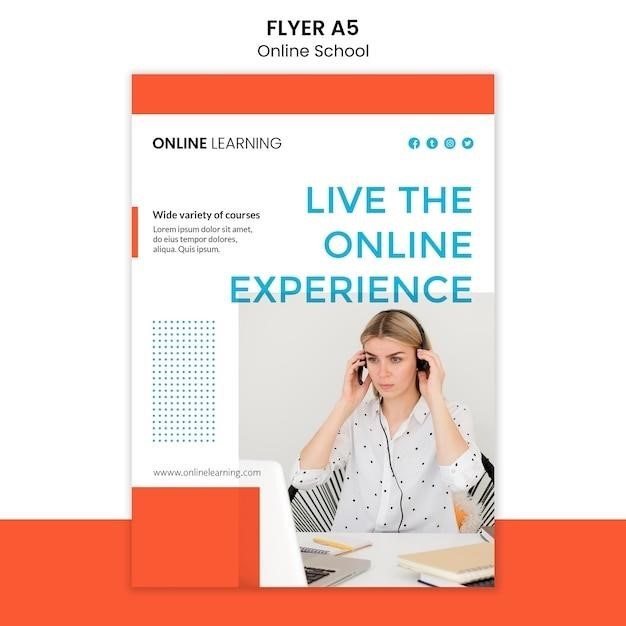Downloading PDFs from Academia.edu⁚ A Comprehensive Guide
This guide explores various methods for downloading PDFs from Academia.edu, a platform for sharing research. We’ll cover direct download links, using Google Scholar, Academia.edu’s free and paid features, third-party tools like Academia Downloader, and alternative options. Legal aspects and best practices are also addressed.
Understanding Academia.edu
Academia.edu functions as a social network for academics, enabling researchers to share their scholarly work and connect with colleagues globally. Millions of research papers, spanning diverse fields like history, engineering, and psychology, are readily available. While many documents are accessible for free download, some may require subscriptions or purchases, depending on the author’s settings or institutional agreements. The platform supports various file formats for uploads, including PDFs, text files, and presentations. Academia.edu also features integrated citation tools, simplifying the process of correctly attributing sources within academic writing. Users can search for papers by keyword, author, or subject, leveraging the platform’s robust search capabilities to discover relevant research. Navigating the website is relatively straightforward, with clear options for browsing, searching, and downloading available documents. Remember that not all content is freely available; some papers might be behind paywalls or require specific permissions to access.
Accessing Papers⁚ Direct Download Links
Many papers on Academia.edu offer direct download links, simplifying the process of obtaining the PDF. These links are typically integrated directly into the paper’s webpage, often presented as a prominent button or link labeled “Download PDF” or similar phrasing. Clicking this link initiates the download, saving the PDF file to your computer’s designated download folder. The availability of direct download links is determined by the author’s settings; not all papers provide this convenient option. Sometimes, you might encounter temporary download links that expire after a certain period. In such cases, the direct download may not always be available. The ease of access through direct download links significantly enhances the user experience, particularly for those seeking quick and efficient access to research materials. Always check for these links before exploring alternative download methods. Remember to respect copyright restrictions and only download papers that are openly accessible.
Utilizing Google Scholar for Academia.edu Links
Google Scholar acts as a powerful search engine for scholarly literature, frequently indexing papers hosted on Academia.edu. By searching for relevant keywords or authors within Google Scholar, you can often uncover links directly to Academia.edu papers. These links, when available, may lead to pages containing direct download options, bypassing the need for navigating Academia.edu’s interface directly. However, the presence of direct download links through Google Scholar isn’t guaranteed; the results depend on the author’s settings and Google Scholar’s indexing process. Using Google Scholar as a supplementary search tool can be beneficial in expanding your search scope and potentially uncovering download links you might otherwise miss. Remember that the quality and availability of links found via Google Scholar may vary. Always verify the source and legitimacy of the link before initiating a download, ensuring you’re accessing the intended research paper from a trusted source. This combined approach leverages the strengths of both search engines to maximize your chances of finding accessible papers.
Academia.edu’s Free vs. Paid Features
Academia.edu offers both free and paid membership options, impacting access to and download capabilities of research papers. The free tier allows users to browse and search for papers, view abstracts, and download some documents directly. However, access restrictions frequently apply to full-text PDFs, especially for recent or highly-cited works. The free search functionality might also be limited compared to the paid version. Paid memberships, conversely, often provide more extensive download capabilities and access to a wider range of research materials. They might also offer additional features such as advanced search filters and citation management tools. The exact differences in features and access levels between the free and paid versions of Academia.edu can vary over time and are subject to change based on the platform’s policy updates. Therefore, it’s crucial to check the current Academia.edu terms of service and pricing plans for the most up-to-date information before making a decision on whether a paid subscription is necessary to access specific research papers.
Third-Party Download Tools⁚ An Overview
Several third-party tools claim to facilitate downloading PDFs from Academia.edu, bypassing potential restrictions or limitations of the platform’s own download features. These tools often function by interacting with Academia.edu’s website, retrieving the PDF file, and providing a download link to the user. However, it’s crucial to exercise caution when using such tools. Many are unofficial and may not be regularly updated to adapt to changes in Academia.edu’s design or security measures. Some might contain malware or adware, posing risks to your computer’s security and privacy. Furthermore, the legality of using such tools to download copyrighted material without the author’s permission should be carefully considered. Always prioritize using official download methods when available, and thoroughly research the reputation and security of any third-party tool before utilizing it. Before using any such tool, ensure you understand the potential risks involved and comply with Academia.edu’s terms of service and relevant copyright laws. Using unreliable tools can lead to compromised data or legal issues.
Using Academia Downloader
Academia Downloader, a frequently mentioned online tool, offers a streamlined approach to obtaining Academia.edu documents. Its user-friendly interface typically involves copying the Academia.edu document’s URL and pasting it into the Academia Downloader’s input field. The tool then processes the link, attempting to extract the PDF. Once processed, a download link for the PDF is usually provided. While convenient, users should be mindful of potential limitations. The tool’s success rate might vary depending on the specific document and Academia.edu’s server-side configurations. It’s also advisable to check the tool’s legitimacy and security before using it. Independent verification of its safety and compliance with Academia.edu’s terms of service is recommended. Remember, always prioritize respecting copyright laws and authors’ rights. If a document is not freely available for download, downloading it through any means, including Academia Downloader, could lead to legal consequences. Proceed with caution and ensure your actions adhere to ethical and legal standards.
Alternative Download Methods⁚ Issuu
While not directly related to Academia.edu, Issuu is an online publishing platform where some academic papers might be hosted. If a research paper you seek is available on Issuu, utilizing dedicated Issuu PDF downloaders could prove helpful. Several online tools specifically designed for extracting PDFs from Issuu exist. However, proceed with caution. The legality and ethical implications of using these tools depend heavily on the copyright status of the document on Issuu. Many research papers are subject to copyright restrictions, and downloading them without permission is a violation. Always check the terms of use and copyright information associated with the document on Issuu before attempting to download it using any third-party tools. Some Issuu downloaders may be unreliable or contain malware. It’s crucial to only use reputable and well-reviewed tools from trustworthy sources, carefully checking user reviews and security certifications before proceeding. Remember that respecting intellectual property rights is paramount in academic research.
Exploring Different Download Options on Academia.edu
Academia.edu offers varying download options depending on the paper and the author’s settings. Some papers provide a direct download link, usually a PDF, readily accessible via a button or link. Others might require creating an account or logging in to access the download. For papers offering a “Full PDF Package” option, this often signifies a bundled download of related materials. Note that this feature isn’t universal. The presence of a “Translate PDF” option indicates the availability of a translated version, usually in a different language. Be aware that some authors might restrict access to their work, requiring payment or subscription to download. Free access is not guaranteed for all documents. The availability of citation options directly on the page can simplify referencing the paper, although this feature isn’t consistent across all documents. Always respect the author’s specified access settings and copyright notices. Downloading restricted content without authorization is unethical and may breach copyright laws.
Downloading Full PDF Packages
Academia.edu occasionally offers a “Download Full PDF Package” option alongside the standard download button. This feature bundles the main research paper with supplementary materials, potentially including appendices, data sets, or related articles. The exact contents vary depending on the author’s inclusion. Utilizing this option can be advantageous for comprehensive research, providing access to additional context and supporting data. However, it’s crucial to note that not all papers on Academia.edu provide this functionality. The presence of the “Full PDF Package” option is at the discretion of the author. If accidentally selected, there might be an option to revert to the standard download or free tier, depending on the platform’s current interface. This full package download may be a paid feature, so check before clicking and downloading to avoid unexpected charges. Always carefully review the contents of the package before downloading to ensure it aligns with your research needs. Remember to cite appropriately, respecting the author’s intellectual property.
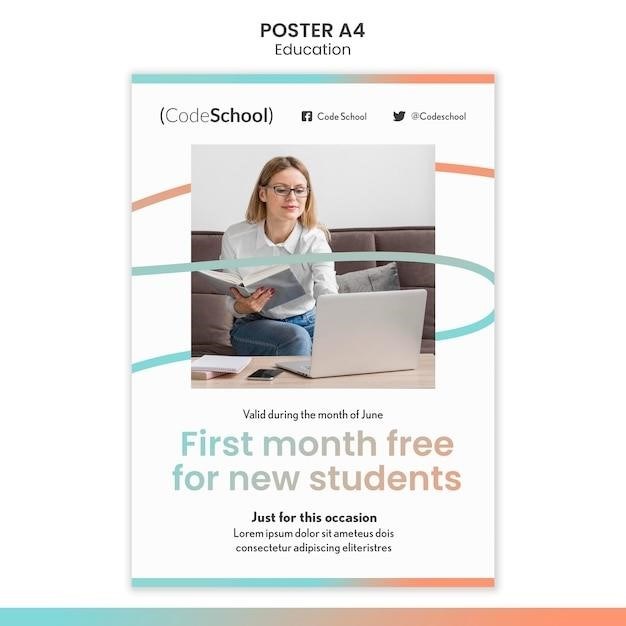
Legal Considerations and Copyright
Downloading PDFs from Academia.edu, like any online resource, necessitates awareness of copyright laws. While some papers are openly accessible under Creative Commons licenses or similar arrangements, many are protected by copyright, granting the author exclusive rights to their work. Downloading and using copyrighted material without permission is infringement, potentially leading to legal repercussions. Always check for copyright information on the paper’s page. If unsure, it’s best to contact the author for permission before downloading or using their work for anything beyond personal research. Improper attribution or plagiarism are serious academic and legal offenses. Respecting intellectual property rights is paramount in scholarly pursuits. Remember that even for open-access content, proper citation is essential to acknowledge the source and avoid accusations of plagiarism. Using downloaded material for commercial purposes or unauthorized distribution is strictly prohibited, regardless of licensing. Adhere to Academia.edu’s terms of service for safe and ethical usage.
Citation and Proper Attribution
Accurate citation and proper attribution are crucial when using research papers downloaded from Academia.edu. Failing to cite sources correctly constitutes plagiarism, a serious academic offense with potentially severe consequences. Academia.edu itself offers citation features for some papers, simplifying the process. However, always double-check the generated citation against your institution’s preferred style guide (MLA, APA, Chicago, etc.). When a citation tool isn’t available, manually create a citation using the standard format for your discipline. Include all necessary information⁚ author(s), title, publication date, journal or platform (Academia.edu), URL, and access date. Consistency in citation style is vital throughout your work. If you are unsure about the correct way to cite a specific source, consult your institution’s library resources or seek guidance from a librarian or academic advisor. Remember, plagiarism detection software is widely used, and even unintentional errors can lead to accusations of academic dishonesty. Thorough citation practices demonstrate your academic integrity and respect for the intellectual property of others.
Best Practices for Academia.edu Usage
Effectively utilizing Academia.edu involves more than just downloading PDFs. Begin by refining your search queries for precise results. Use keywords strategically, combining specific terms to narrow your search and avoid irrelevant papers. Explore the platform’s advanced search options to filter by author, publication date, or subject area. Once you’ve located relevant papers, review the abstracts thoroughly before downloading to ensure they align with your research needs. Engage with the platform’s social features; follow researchers whose work interests you and contribute to discussions where appropriate. Remember to always respect copyright and intellectual property rights. If you intend to use material beyond fair use, seek permission from the author. Cite your sources meticulously to avoid plagiarism. Consider creating a profile to save your searches, organize downloaded papers, and connect with other researchers in your field. Regularly check for updates on the platform to stay informed about new features and improvements. Utilizing Academia.edu effectively enhances research productivity and fosters academic collaboration.
Troubleshooting Common Download Issues
Encountering problems downloading PDFs from Academia.edu is common. If a download fails, first verify your internet connection. A weak or unstable connection can interrupt downloads. If the issue persists, try clearing your browser’s cache and cookies. This removes temporary files that might interfere with the download process. Ensure your browser is up-to-date; outdated browsers can have compatibility issues. If the problem involves a specific paper, check if the PDF is publicly accessible. Some papers may be restricted to specific users or require a login. Examine the file size; exceptionally large files may take longer to download. If you’re using a third-party downloader, ensure it’s compatible with Academia.edu and is functioning correctly. Check for any error messages provided by the browser or downloader; these often contain clues about the issue. If the problem continues, try accessing the PDF from a different browser or device. If you suspect a problem with the platform itself, try contacting Academia.edu support. Remember to always respect the site’s terms of service and avoid actions that could lead to account suspension.